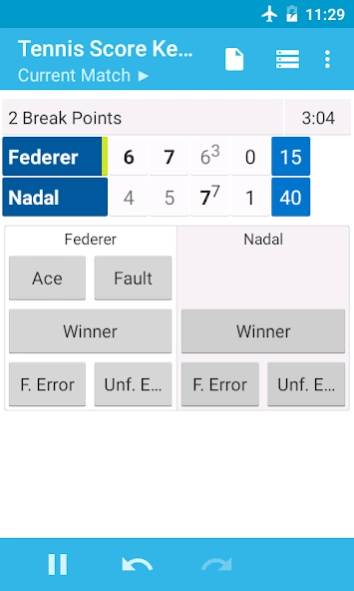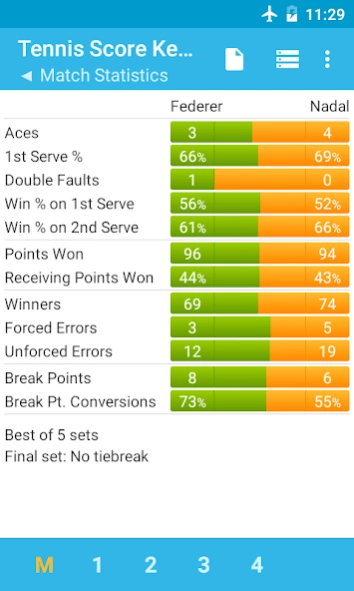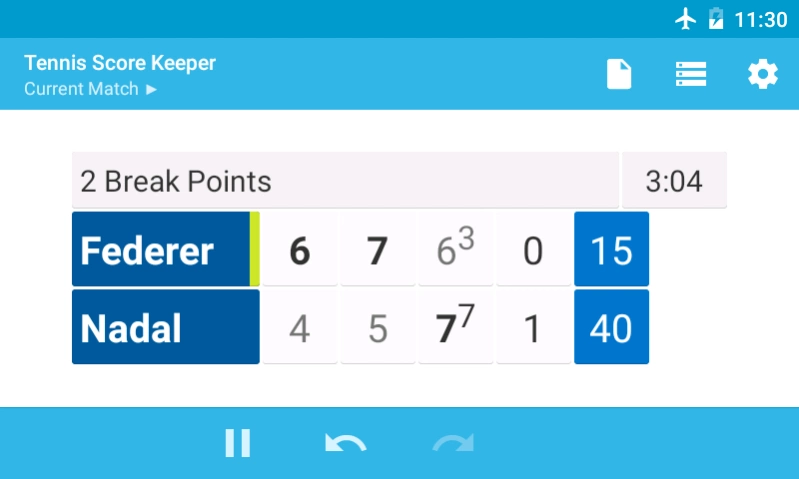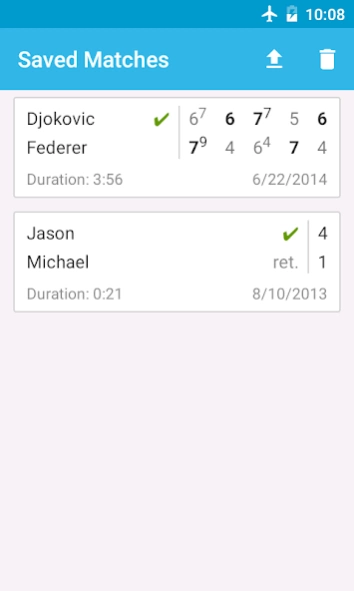Tennis Score Keeper 1.10.4
Free Version
Publisher Description
Tennis Score Keeper - Keeps track of the score and statistics of your tennis matches.
Keep track of the score and statistics of your tennis matches with this easy to use tennis score keeper app. Match statistics are also recorded to assist you in finding weaknesses in your game.
Features:
• Records set-by-set statistics
• Supports multiple scoring variations
• Changeover notification
• Ability to undo/redo points
• Match timer
• Save/export completed matches for later review
Please note:
• Tapping on the player name provides the same functionality as the 'win point' button
• To edit a player's name or retire a player during a match, long press on the player's name
• Ads shown when online ('Remove Ads' is currently disabled due to some issues)
• Network permission is used only for ads, this app doesn't collect any user data whatsoever
About Tennis Score Keeper
Tennis Score Keeper is a free app for Android published in the Sports list of apps, part of Games & Entertainment.
The company that develops Tennis Score Keeper is Richard L. The latest version released by its developer is 1.10.4.
To install Tennis Score Keeper on your Android device, just click the green Continue To App button above to start the installation process. The app is listed on our website since 2022-10-06 and was downloaded 2 times. We have already checked if the download link is safe, however for your own protection we recommend that you scan the downloaded app with your antivirus. Your antivirus may detect the Tennis Score Keeper as malware as malware if the download link to ric.ov.TennisScoreKeeper is broken.
How to install Tennis Score Keeper on your Android device:
- Click on the Continue To App button on our website. This will redirect you to Google Play.
- Once the Tennis Score Keeper is shown in the Google Play listing of your Android device, you can start its download and installation. Tap on the Install button located below the search bar and to the right of the app icon.
- A pop-up window with the permissions required by Tennis Score Keeper will be shown. Click on Accept to continue the process.
- Tennis Score Keeper will be downloaded onto your device, displaying a progress. Once the download completes, the installation will start and you'll get a notification after the installation is finished.